HIDE your data in IMAGE or VIDEO
Hello friends, learn this a new way to hide your data to any image or video. As an example, I am hiding an image to video. You can do reverse also, it means you can hide video in any image. So ready to follow steps.
STEP 1: Make your file or video to rar file in which you want hide. Right click on video and click on Add to archieve carehack.rar.
You will see your video.rar namein the place of carehack.rar.
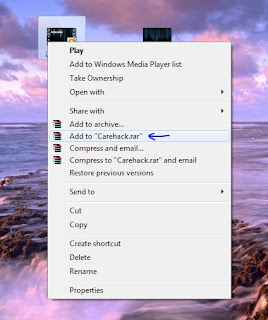

STEP 2: Open Run by pressing CTRL+R and type cmd there.
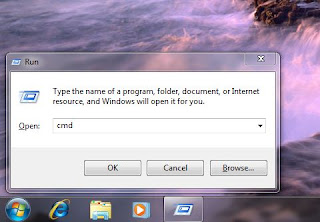
STEP 3: Navigate command prompt(cmd) to your folder. As I am in Desktop so I am navigating it to Desktop.

STEP 4: Now type command,
copy/b nanoware.jpg + carehack.rar hide.jpg
Here, change nanoware to your image name in which a video you want to hide. Also change carehack.rar to your rar file.
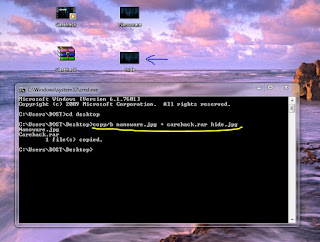
Now you can see that there a new image has created named hide.jpg. Your video is hidden in that image file. To open your hidden video, just follow these steps.
STEP 1: Right click on your image in which a video is hidden. Click on Open with >>WinRaR Archiever.
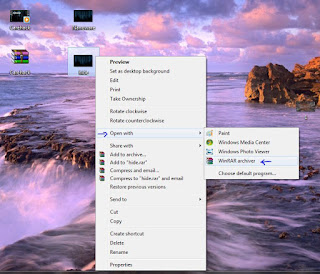
You can see there your video and play it by double click on it. You can also extract it.
Enjoy……. Don’t forget to share with your friends as I am sharing to you because Sharing is Caring.
Hello friends, learn this a new way to hide your data to any image or video. As an example, I am hiding an image to video. You can do reverse also, it means you can hide video in any image. So ready to follow steps.
STEP 1: Make your file or video to rar file in which you want hide. Right click on video and click on Add to archieve carehack.rar.
You will see your video.rar namein the place of carehack.rar.
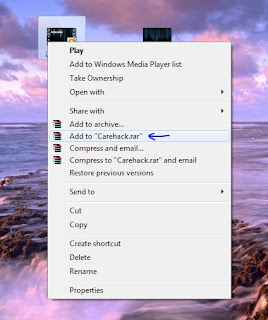

STEP 2: Open Run by pressing CTRL+R and type cmd there.
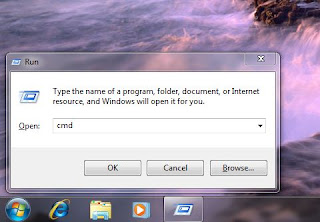
STEP 3: Navigate command prompt(cmd) to your folder. As I am in Desktop so I am navigating it to Desktop.

STEP 4: Now type command,
copy/b nanoware.jpg + carehack.rar hide.jpg
Here, change nanoware to your image name in which a video you want to hide. Also change carehack.rar to your rar file.
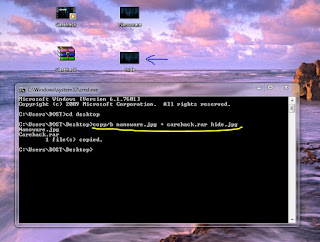
Now you can see that there a new image has created named hide.jpg. Your video is hidden in that image file. To open your hidden video, just follow these steps.
STEP 1: Right click on your image in which a video is hidden. Click on Open with >>WinRaR Archiever.
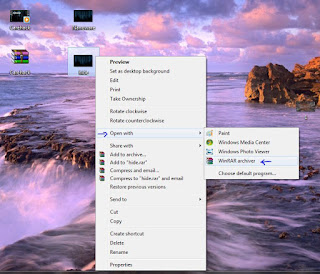
You can see there your video and play it by double click on it. You can also extract it.
Enjoy……. Don’t forget to share with your friends as I am sharing to you because Sharing is Caring.
Comments